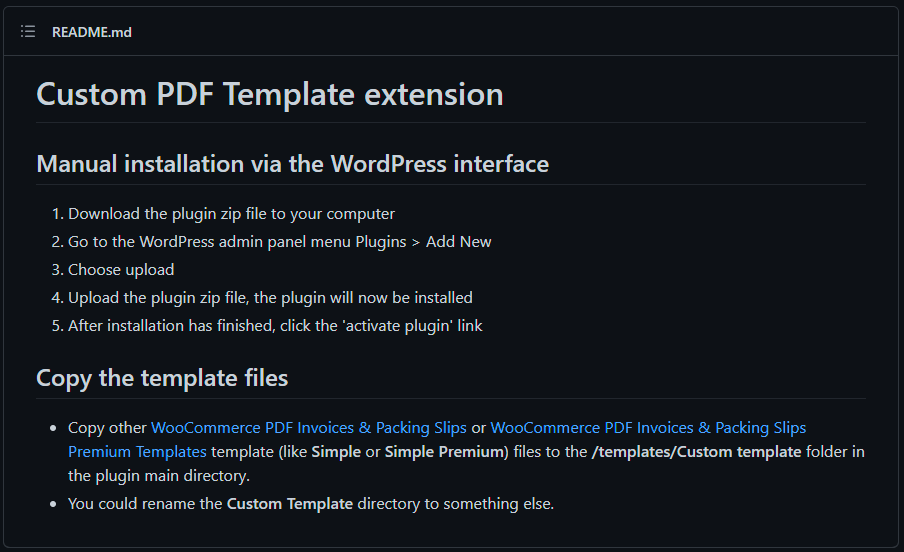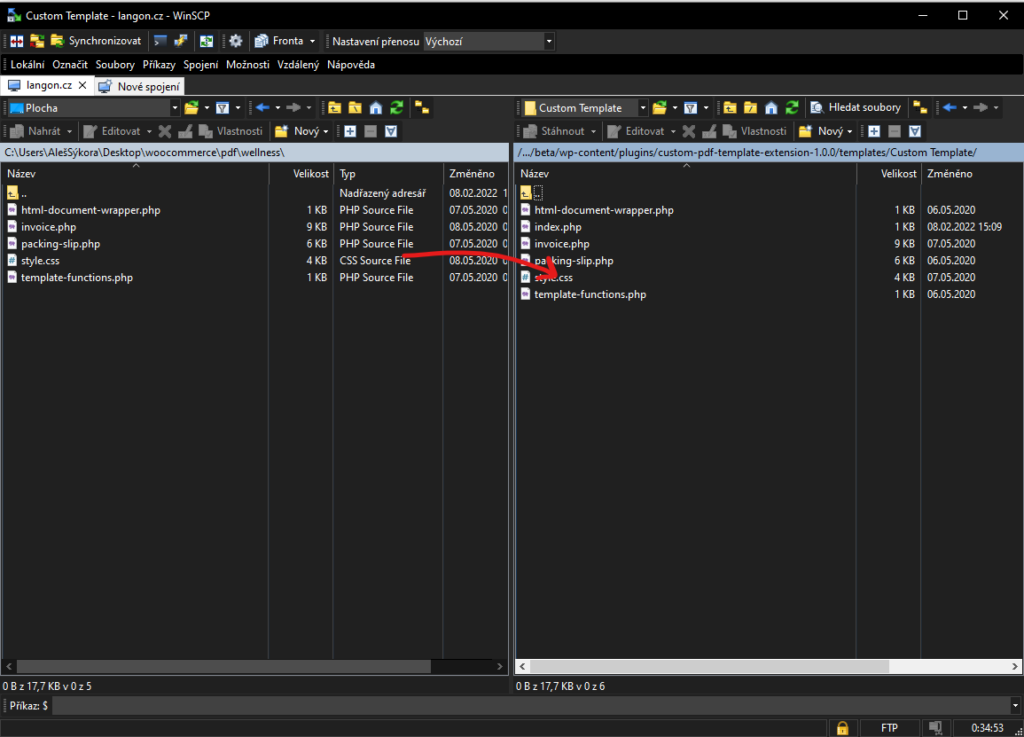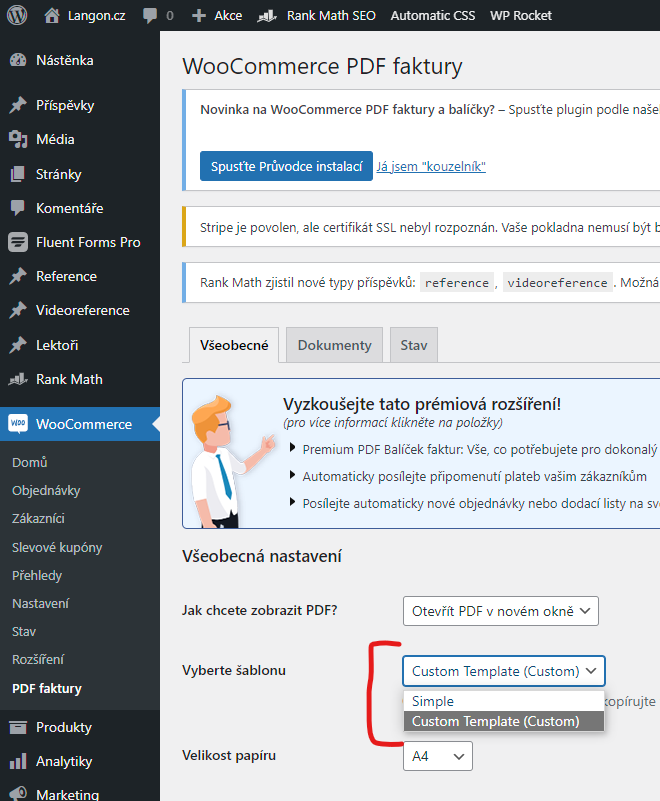Aleš Sýkora / November 28, 2023 / 0 comments
Custom PDF Invoices & Packing Slips templates with Oxygen Builder
2 min read / Oxygen Builder, Plugins, WooCommerce, WordPress / Share on: Twitter, LinkedIn, Facebook
Post summary: You propably already know, that Oxygen builder disable your WooCommerce theme completely. That may sometimes be a problem – for example when you want to override some template files. Recently, I have found quite hard to create custom template for my Invoices with WooCommerce PDF Invoices & Packing Slips plugin by WP Overnight. So I…
You propably already know, that Oxygen builder disable your WooCommerce theme completely. That may sometimes be a problem – for example when you want to override some template files. Recently, I have found quite hard to create custom template for my Invoices with WooCommerce PDF Invoices & Packing Slips plugin by WP Overnight.
So I found a way, how to enable the overriding the templates with Oxygen Theme enabler plugin. This way works fine, but plugin is deprecated already without updates and support.
Thankfully the creators of Invoicing & Packing slips plugin created a small plugin, which enables you to add own custom template with Oxygen Builder. The small extension is called: “Custom PDF Template extension“. You can download it from Github and install on you website.
How to set up custom WooCommerce invoice template when using Oxygen Builder:
- Install plugin from Github
- Open your website’s FTP
- Navigate to /wp-content/plugins/custom-pdf-template-extension-1.0.0/templates/Custom Template
- Put your custom template files inside the folder
- Open WooCommerce PDF Invoices & Packing Slips plugin settings at WooCommerce dashboard
- Select your custom template
And that’s it! If you enjoyed this tutorial, let me know if it works for you in the comments section below!
Fuel my passion for writing with a beer🍺
Your support not only makes me drunk but also greatly motivates me to continue creating content that helps. Cheers to more discoveries and shared success. 🍻