Aleš Sýkora / November 28, 2023 / 0 comments
Fluent Forms activation – You do not have sufficient permissions to access this page.
1 min read / WordPress / Share on: Twitter, LinkedIn, Facebook
Post summary: If you got “You do not have sufficient permissions to access this page.” error when you click on activation of Fluent Forms Pro licence, you need to go to the integration modules settings of Fluent Forms plugin and activate the plugin from there.
If you got “You do not have sufficient permissions to access this page.” error when you click on activation of Fluent Forms Pro licence, you need to go to the integration modules settings of Fluent Forms plugin and activate the plugin from there.
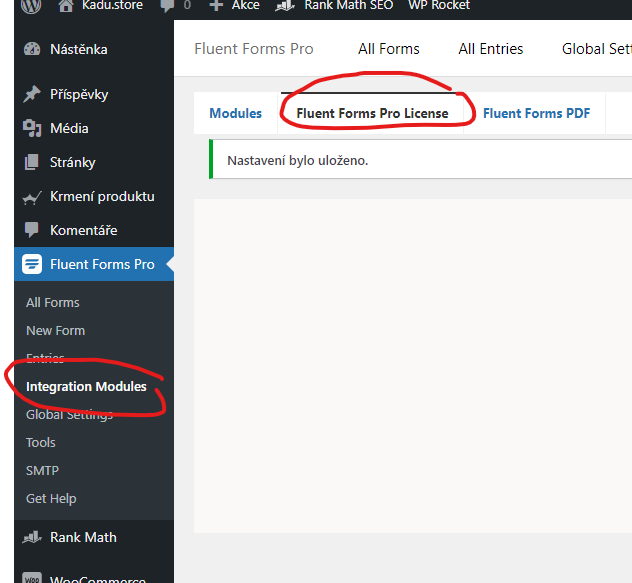
Fuel my passion for writing with a beer🍺
Your support not only makes me drunk but also greatly motivates me to continue creating content that helps. Cheers to more discoveries and shared success. 🍻
