Aleš Sýkora / November 28, 2023 / 5 comments
WP Rocket lazy load iframes fix for Oxygen builder
2 min read / Custom Code, Oxygen Builder, Plugins, WordPress, WP Rocket / Share on: Twitter, LinkedIn, Facebook
Post summary: If you use the WP Rocket cache and it’s lazyloading for iframes/videos, you can encounter strange padding bottom on Oxygen Builder Video element. To fix it, you need to set padding-bottom unset according to WP Rocket support. Setting up the WP Rocket is easy: To fix the issue, add this CSS to your custom CSS…
If you use the WP Rocket cache and it’s lazyloading for iframes/videos, you can encounter strange padding bottom on Oxygen Builder Video element. To fix it, you need to set padding-bottom unset according to WP Rocket support.

Setting up the WP Rocket is easy:

To fix the issue, add this CSS to your custom CSS Stylesheet:
.ct-video > .oxygen-vsb-responsive-video-wrapper {
padding-bottom:unset!important;
}
/*OPTIONAL FIX FOR GUTENBERG Embedded content (added 15.06.2022)*/
.wp-block-embed__wrapper:before {
padding-top:unset!important;
}You may encounter empty div after setting this up in backend:

But it works perfectly on the frontend:

Oxygen 4.0 + WordPress 6.0
Since WordPress 6.0, it looks like Gutenberg is adding some aspect ratio to the embeds too. I found that it’s been added with padding-top. So when you use embedded video in Gutenberg and display it within Oxygen builder template, you may encounter this:
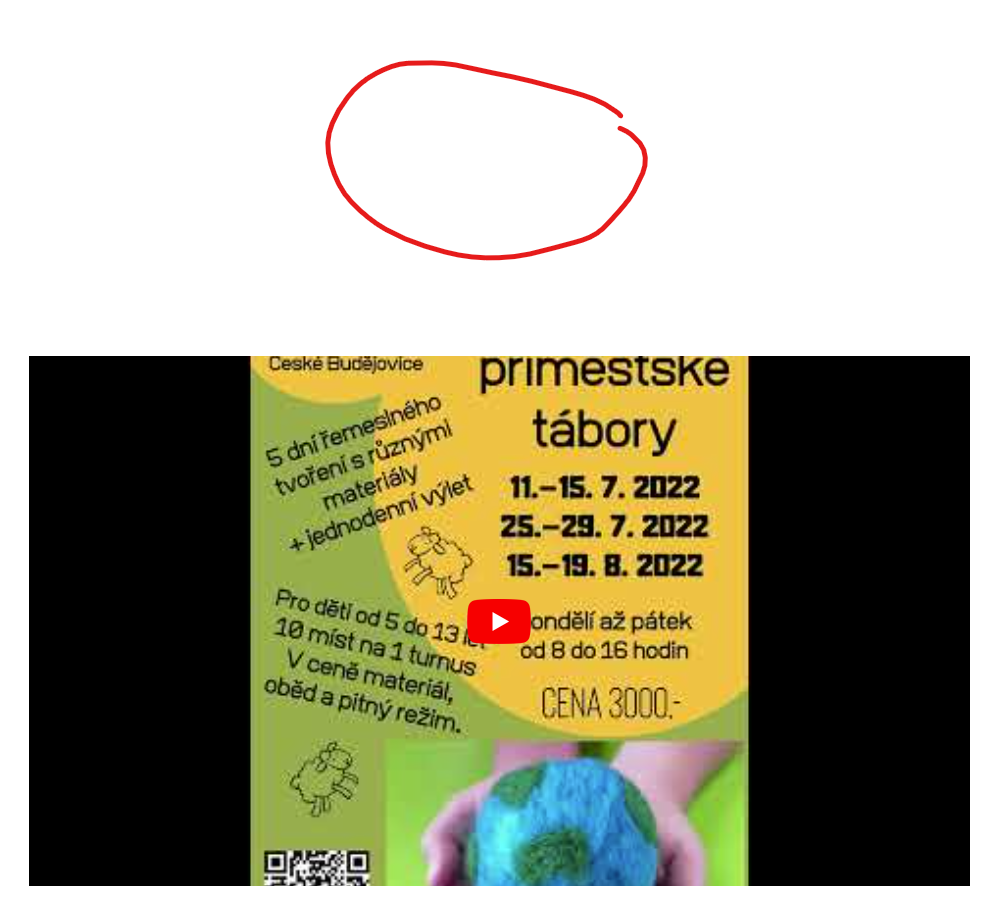
This is caused by this code:
.wp-embed-responsive .wp-embed-aspect-4-3 .wp-block-embed__wrapper:before {
padding-top: 75%;
}I suggest to use this custom CSS to FIX the issue:
.wp-block-embed__wrapper:before {
padding-top:unset!important;
}Hopefully it is enough :). Enjoy!
Fuel my passion for writing with a beer🍺
Your support not only makes me drunk but also greatly motivates me to continue creating content that helps. Cheers to more discoveries and shared success. 🍻

IGRE
I have problem with LazyLoad + display:grid .. Not working good image inside grid-container
grid-container {
display: grid;
grid-template-columns: repeat(auto-fill,minmax(160px,1fr));
justify-content: center;
grid-gap: 20px;
}
Matouš Gregorič
Hello, just a update that new versions – not sure which Oxygen 4.1 or WordPress 6.1 fixed this issue and the fix actually breaks the video showing.
Regards
Greg
It’s work like a charm! Thanks
Matěj Vitouch
Thanks!
Aleš Sýkora
Hello, for me it’s still needed. It breaks displaying the video when admin is logged in and not cached. I am using this CSS conditionals for it:
body:not(.logged-in, .wp-admin, .editor-styles-wrapper) .wp-block-embed__wrapper:before {padding-top:unset!important;
}
body:not(.logged-in, .wp-admin, .editor-styles-wrapper) .ct-section-inner-wrap {
height: inherit!important;
}
body:not(.logged-in, .wp-admin, .editor-styles-wrapper) .ct-video > .oxygen-vsb-responsive-video-wrapper {
padding-bottom:unset!important;
}
body:not(.logged-in, .wp-admin, .editor-styles-wrapper) .embed-container {
padding-bottom:unset;
}